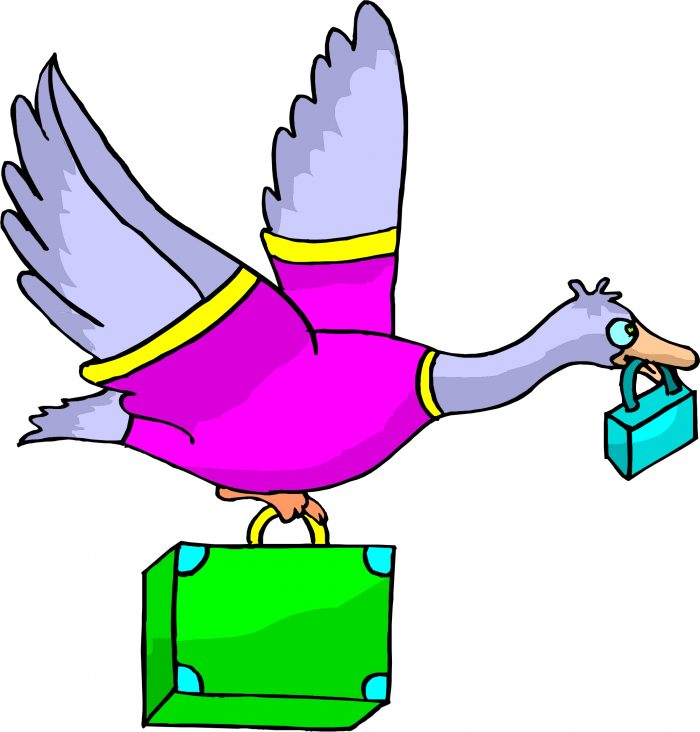There are literally thousands of web hosts on the net today competing for your business. So how do you find the one that’s right for you? Here are a few general points to consider while you search and compare.
Free Hosting
We should address this issue first, because many search for free hosting not realising the possible ramifications.
These MAY include:
– Hidden ‘Adware’ ‘Spy’ software
– Forced advertising on your pages
– Trojans, viruses and viral marketing
– Inconvenient server down times
– A hard to use, complicated control panel
– Limited, or no support
– Not being able to use your own domain name [URL]
– No full domain server management
– No full email management
– No bonus software saving hundreds of dollars
– No free website builder
– No ability to host ‘multi’ web sites from the one control panel
– No choice of servers in US, UK or Europe for example
– No free Marketing Tools
– No free scripts like WordPress, Joomla, Mambo & more
– No easy 1 Click program installation
– No free text & video tutorials
If reliable paid web hosting was expensive, you could be forgiven for searching out any free hosting options. But these days you can buy incredible web hosting plans for literally a few dollars per month that avoids all the above potential issues.We think it is well worth your while to check out what is available at very little cost these days. You will be pleasantly surprised.
Windows vs. Non Windows Servers
 There are two types of hosting servers available to you – Windows and Non Windows servers like Linux for example. While some may insist one is better than the other, the bottom line is that both are quite able to host your website. Both can have easy to use control panels and host the same features. In fact, you may not even notice any difference when managing them.Generally, Linux servers are more abundant and thus offer cheaper hosting plans.However, websites that use. asp-scripted pages, which are unique to Microsoft will require a Windows server to host them.
There are two types of hosting servers available to you – Windows and Non Windows servers like Linux for example. While some may insist one is better than the other, the bottom line is that both are quite able to host your website. Both can have easy to use control panels and host the same features. In fact, you may not even notice any difference when managing them.Generally, Linux servers are more abundant and thus offer cheaper hosting plans.However, websites that use. asp-scripted pages, which are unique to Microsoft will require a Windows server to host them.
Linux type services perform the same tasks within a website via the more widely used .php scripted pages.[Please note just because you may run a PC with a Windows operating system, you do NOT have to host your web site on a Windows server]Shared Hosting.Shared hosting is where you host your website on the one server along with other web sites, hence the name ‘shared hosting’.This is not only the most economic way to host but also the most common method of hosting because the majority of websites simply do not need the full resources of their own server.The only downside to shared hosting can be when a web host places too many websites on the same server resulting in the poor performance of your website. Fortunately, this is a rare occurrence, but should be kept in mind when considering very cheap hosts who may overload their servers to make a profit.
The alternatives to shared hosting include Semi Dedicated and Dedicated servers which as the name suggests gives you either lesser websites hosted with yours or a server completely reserved for your website. This however, this can be very costly and really only needed for specific high-end websites with very high data storage, transfer rates etc.
Server Location
You can sign up with a web host anywhere in the world resulting in your website being hosted on servers for example in the US, UK, Europe, Canada etc.Although there is often debate on the net as to whether your website should be hosted within the country and therefore the market you are in, there is no firm evidence to suggest where you host your website has any adverse effect on its performance.
The domain name extension probably has more to do with this than where you host your site. For example, if you are in Australia, a .com.au domain may appear more readily in search results than a .com domain because people often select to search Australia in their search engine.So you can take advantage of the best servers and rates you can find no matter where they are in the world, without fear of the location adversely affecting your websites performance.
Some hosts, like ourselves, which run multiple data centres across the globe, even let you select the location of the server to host your website. Often clients will purposely choose a server in an opposite time zone, so when their market is accessing their website, the server itself is running on a local off peak time and therefore using lesser resources, increasing its performance.
Disk Space
All hosting plans will quote server disk space. This is the amount of space you can use on the server to host your website. These days you can buy huge disk storage space on plans in the gigabytes. More than you will ever use. However, in the highly competitive business of web hosting more is considered better. Hence some hosts promote huge data storage amounts, which they suspect no one will ever use, but it promotes well. However, problems arise, if clients actually manage to use those huge quotas and in doing so drain the shared server resources resulting in the host suspending their account.
How can they do that, I hear you say? Well in nearly every case these hosts cover themselves within their Terms and Conditions with a Fair Use Policy. Within this Fair Use Policy, they qualify how this storage quota should and should not be used, giving them an opportunity to restrict or suspend your account.
Hosts offering, ‘unlimited’ disk storage, especially use this form of qualification. Simply read through their Terms and Conditions and you will find qualifications that do place limits on disk space.The bottom line is, unless you intend to use a very large amount of disk space, you should never have a problem. But do not be fooled into thinking that the hosts that advertise ‘unlimited’ disk storage are any better than those who do not.We think it is better to openly state the disk storage limited on a hosting plan so potential clients know exactly what they are buying.
Monthly Traffic
This feature relates to the number of visitors the server receives via your website each month and the amount of information downloaded from your site. Most hosts offer very generous amounts which again, the average website will never exceed.But just like with disk space as explained above, no matter what the amount quoted [especially unlimited], you will nearly always find qualifications within the hosts Terms and Conditions, so please check.
Domains Hosted
Many hosts now offer what is called ‘Multi-domain’ web hosting where you can host more than one domain/website on the one plan.You may only intend to host one website at this point, but it can be a great advantage to have the future option should the need arise, to host more, at no extra cost. It means you can host your business website and still host a family or personal interest website as well.Again hosts should offer you scalable plans, depending on how many domains you wish to host. And again some hosts will advertise ‘unlimited’ domains on their plans, but remember this may be qualified within their Terms and Conditions and is definitely limited by the plans disk storage amount.
Domain Registration
Many hosts also offer domain name registration as an added service. This is a great opportunity to buy and store your domains in the one control panel saving you the hassle of multiple accounts.While some hosts may not be quite as cheap with their domain costs as a dedicated domain registrar, when you way up the huge advantage of keeping your domains and website together safely with the one control panel, the time saving alone outweighs any small cost variance.
Also make sure your domain registrar allows full management access to your domain in the registration fee.  That is, access to your Name Server, Domain Forwarding, Parking, and Redirection etc. Some domain registrars advertise very cheap registration fees only to find out later that you have to pay for full management access, which they regard as an extra.
That is, access to your Name Server, Domain Forwarding, Parking, and Redirection etc. Some domain registrars advertise very cheap registration fees only to find out later that you have to pay for full management access, which they regard as an extra.
Control Panel
This is really important and can make or break a website hosting plan. Many cheap hosts offer very confusing control panels that can take you ages to work out how to perform the simplest of web site management tasks. Just setting up a simple email account can be a nightmare.Chose a web host that offers an easy, user-friendly control panel even if it costs a few dollars more. Better still go with a host that offers a DEMO control panel. Take the opportunity to test-drive it, before you buy.
Databases
Make sure the plan you buy offers you access to at least one database. While you may think you do not need one, chances are you will need one in the future. Many web software programs these days offer you the opportunity to create, password protected areas, polls, mailing lists etc, all which use databases.
Free Website Builder
Good web hosts offer a wide range of free bonus software with hosting plans, the most widely used of which is a FREE web site builder. You can save a lot of money in not having to buy web creation software this way. Firstly, check that the host has such a free program and better still check that they have a fully working ‘demo’ area for you to test the software before you buy.
Bonus Software
Many web hosts include a huge selection of bonus software/scripts to enhance your hosting plan. The two many systems offered to deploy these scripts are ‘Fantasico’ or ‘Elephante’.
These two systems will automatically install [with just 1 click] a long list of scripts including, image galleries, CMS, calendars, forums, blogs, ecommerce etc.Here is a sample of the scripts you could receive all for FREE:
- Openads
- phpList
- b2evolution
- Movable Type
- Textpattern
- WordPress
- Maian Events
- Classifieds
- Drupal
- fuzzylime (cms)
- Geeklog
- Joomla
- Mambo
- Moodle
- Nucleus
- Open Realty
- php-fusion
- phpWebSite
- WebSiteBaker
- Xoops
- Help Center Live
- PHPTickets
- phpBB2
- Simple Machines Forum
- OS Commerce
- OS CommRes
- DOTproject
- PHProject
- Mjguest
- 4Images Gallery
- Coppermine
- Gallery2
Flexibility to upgrade plans without penalty
Firstly, make sure your host offers larger hosting plans should you ever need to upgrade your plan in the future. You can then save money by starting off with a small inexpensive hosting plan with the peace of mind that you can upgrade if necessary.But you should also check that you can upgrade without penalty. Some hosts will upgrade you to a larger plan by charging you the full 12 month cost of the new plan, meaning you lose the remaining time left to run on your existing plan. Make sure the host provides for pro-rata upgrades where any unused time/money left on your existing plan is credited against your upgrade.
Support
Without doubt the most important aspect of any hosting plan is support. You want to know that if you have a problem, you can get help fast.Check that your host offers 24/7 phone/ticket support and in the case of ticket support, that you do not have to wait hours for a response. Some cheap web hosts can keep you waiting for over 12 hours for an answer.A good web host should guarantee to respond to your support tickets within a maximum 1 hour 24/7.
Price
The last but by no means least, is the price. We always say when dealing with price – “don’t buy the cheapest – buy the best value”. By this we mean compare each host by the criteria above and reward those hosts that openly and fairly offer the best plans even if they appear to be a few dollars more. You can get all the benefits listed above in a web hosting plan and more, for just a few dollars per month. Plus when you consider that this low cost plan should also allow you to host more than the one website as well, its incredibly inexpensive. One last word of caution when dealing with price, do not get fooled by the hosts that advertise a very low monthly hosting fee up front, only to find out in the checkout that you have to sign up for up to 2, 3 or even 5 years to get it.
Summary
We hope these few pointers will help you in your search for a reliable web host. If all else fails and you are still struggling to make a decision, email the hosts on your short list with your concerns and gauge the timeliness and quality of their response. Above all we wish you well with your search.