Web Hosting
When you start looking for a web host you should ask yourself one question. Why do I want web hosting? Most people give one of the reasons below, if you have a different reason please tell me and I will add it.
1. I want to put my website on the internet so everyone can access it. 2. I want somewhere to put my website which I am going to make or have made for me. 3. I just want to know a bit more about web hosting. 4. I am learning web scripting and want somewhere where I can test my scripts.
What I would recommend for each reason is:
1. This is a really good reason to be looking for web hosting. You will have a good idea of the size of your site and may know roughly how many visitors you expect to visit your site.
2. You should look at getting your website made first before you look at hosting it. The only reason you shuld be looking at hosting is to see whether it is possible to get you website online inside your budget.  If your website isn’t made you don’t really know how bigit will actually be. Anyway there is no point paying for something that you don’t use so you won’t be buying the hosting for a while. Prices could well change by the time you are ready to get your site online.
If your website isn’t made you don’t really know how bigit will actually be. Anyway there is no point paying for something that you don’t use so you won’t be buying the hosting for a while. Prices could well change by the time you are ready to get your site online.
3. Well, its always good to want to learn and you could well get some valuable knowlege from learning. I wouldn’t like to stop you.
4. You don’t need to hire part of somebody elses computer to test your script. You could just install some simple server program on your own computer. For example if you are learning php the why not download easyphp and then you don’t have to hassle of using an ftp and setting up the hosting account.
Web Hosting Features
When you visit a web hosts website you will probably find a few details about the hosting package. Usually there will be a ‘More details’, or similar, link which leads to a page with a huge list of options. You will probably understand a good few of these but a lot will be jargon.
Basic features
Disk Space – This is how much space you have to store your files. Every file that is on your website will be kept here. If you have lots of large images it can be a good idea to put them on something like a free image host to save space.  You can also get free file hosting for things like videos etc. People really overestimate the space they need for their website and you will probably find that 50mb is plenty unless you have a very large site with lots of files to download. To save space you should compress your images into the right format. jpg for pictures, gif or png for patterns or large flat colours. If you get a good quality graphics program such as The GIMP you can preview an image as you adjust its quality which helps you find the right balance between size and quality.
You can also get free file hosting for things like videos etc. People really overestimate the space they need for their website and you will probably find that 50mb is plenty unless you have a very large site with lots of files to download. To save space you should compress your images into the right format. jpg for pictures, gif or png for patterns or large flat colours. If you get a good quality graphics program such as The GIMP you can preview an image as you adjust its quality which helps you find the right balance between size and quality.
Bandwidth – This is also known as data transfer. Basically every time somebody visits your website the web host has to send them some data. The bandwidth is the total data sent to all of the visitors. If you have large downloads on your site then bandwidth is quickly used up. Obviously the number of visitors has a big impact on the bandwidth used. For popular sites this is a good reason to keep files sizes down. The reason for having bandwidth is because the host has a limited speed connection to the internet (like dial-up is 56k, broadband 2mb etc.) although the speed is very fast, with lots of websites and lots of people visiting them it can slow down the connection. To stop some websites from taking all of the connection the limit is put in place.  This is usually a monthly allowance and should be at least 10 times the size of the disk space. You should look at small print to see what time period this is measured over because some hosts have a daily limit in force or even hourly. This is bad because you could well run out at peak times such as weekends but have spare during off-peak during the week. If you exceed your limit your web host will probably disable your website until the next month or unless you pay extra for some more bandwidth.
This is usually a monthly allowance and should be at least 10 times the size of the disk space. You should look at small print to see what time period this is measured over because some hosts have a daily limit in force or even hourly. This is bad because you could well run out at peak times such as weekends but have spare during off-peak during the week. If you exceed your limit your web host will probably disable your website until the next month or unless you pay extra for some more bandwidth.
Control Panel – This is where you control all of the extra features of your website from. Some are better than thers. My personal favourite is cpanel which is well featured, well laid out and widely used.
Backups – A lot of paid hosts will do automatic backups for you which helps take some pressure off you. It is rare that all your data will be lost but it does happen. It is hard to tell whether a host has a backup facility for you to use so if you are really worried you could contact the host. I know that if the host uses cpanel you will have a backup feature.
 Upload method – This tends to be quite hard to find and you will probably find each method is on its own. There are two ways to upload and manage files: ftp and a file manager. Ftp is by far preferable.
Upload method – This tends to be quite hard to find and you will probably find each method is on its own. There are two ways to upload and manage files: ftp and a file manager. Ftp is by far preferable.
A file manager is a web based file system where you login and click links to move around and edit files. The upload files with a file manager you will click a button which pops up a dialog (like M$ Word’s open dialog) where you will select your file. Only one file can be selected at a time so this is a slow process for a large site.
Ftp works by you connecting to the server using an ftp client (internet explorer has a built in one) in which you can easily select multiple files to upload very easily. Many of them work just like windows explorer.
Ftp accounts – Most hosts allow you to create several ftp accounts so you can give them to different people. You are able to restrict access in ftp accounts so that they can only access a certain folder.
Statistics – These are useful for analysiong your websites traffic.  This can help you target the right people to make your site more popular. It also gives a good indication of how many people are visiting. I personally like awstats but I don’t have much experience with the different programs. You can get stats from an independant site like statcounter if your host does not provide nice stats.
This can help you target the right people to make your site more popular. It also gives a good indication of how many people are visiting. I personally like awstats but I don’t have much experience with the different programs. You can get stats from an independant site like statcounter if your host does not provide nice stats.
Pre installed scripts
This saves you a lot of hassle by making it easier to get fancy features onto your website such as a hit counter, guestbook or forum. If the host mentions fantastico then they are referring to a library of scripts.
Scripting languages
Server side scripts are very useful. There are lots of script you can download form the internet or you could write your own (It really is fun). Unless your website is very simple and extremely static you should look at having a host with this. Any paid host worth its salt should have all of the languages but many free hosts don’t.  One of the most simple but effective use of scripts is to keep a menu file in a single place and then include the file on every page of your site. Then when you need to add an item you only need to change it in one place. To find out how to include a menu using SSI take a look at our tutorial.
One of the most simple but effective use of scripts is to keep a menu file in a single place and then include the file on every page of your site. Then when you need to add an item you only need to change it in one place. To find out how to include a menu using SSI take a look at our tutorial.
Php – Pretty powerful, easy to use and versatile this is the most common web scripting language. You will find most forums are php based, but its used for almost anything.
CGI – Powerful but hard to use and not that common.
Perl – In between php and cgi. It is inserted similarly to php but the syntax is like cgi.
ASP – This is Microsofts language so it is only for hosts providing windows servers. It has a nice easy syntax.
SSI – This is used for smaller things like including files and getting a bit of dynamic stuff.
Databases
These are closely coupled with scripting languages as the scripting languages make them work.  You tend to use one for each script that need one. Scripts that tend to need then are things like forums, guestbooks, voting systems and CMS’s.
You tend to use one for each script that need one. Scripts that tend to need then are things like forums, guestbooks, voting systems and CMS’s.
The main types are:
MySQL – The most common type found accross most servers.
PostgreSQL – Quite common so lots of big scripts can use it.
MSSQL – Microsofts version of SQL. I think it can handle the same requests as MySQL but im not sure.
OBDC connections – These are slightly different as you don’t have to create the databases using your control panel. This saves the data into a M$ access database which you can download and read with access or another database program.
Domains
Your domain is the name of your website that people type into their web browser. eg. quantumstate.co.uk is my domain. Some free hosts give you the option of having a subdomain for your website so it website.host.com. This means you do not have to pay for your domain.
Host Multiple Domains – This allows you to have lots of domains for one website or even lots of websites on your hosting account (most hosts don’t allow this). This option isn’t very useful for the majority of website owners.
Subdomains – These are addresses which are something.yourdomain.com. If your site has well defined sections these can be nice but they are mainly of aesthetic value.
 Dedicated IP address – I am not quite sure why you want one of these as not many people use IP addresses to find your website. I think it could be useful in some scripting instances.
Dedicated IP address – I am not quite sure why you want one of these as not many people use IP addresses to find your website. I think it could be useful in some scripting instances.
E-Commerce
This includes things such as shopping carts. The big thing is SSL certificates which make your website secure for entering credit card details and personal information. If your web host doesn’t have this you could always use PayPal.
Advanced Options
Custom error pages – have you ever had a page not found error, or a server error page? This option allows you to set these error pages for your site. I use them with my site so why not take a look.
Cron jobs – These are tasks that you can set to be done at certain times. These are quite tricky to set up.
 Hotlink protection – This stops other sites linking directly to pictures and other files on your site. This is effectively stealing your bandwidth off you so you could well want to stop it.
Hotlink protection – This stops other sites linking directly to pictures and other files on your site. This is effectively stealing your bandwidth off you so you could well want to stop it.
Frontpage Extensions – If you have created your website in Frontpage then you may have some special scripts on it which will require frontpage extensions. If you are using Frontpage then I would recommend switching to a better program but if you really do like it you may well need this option.
Free or paid?
Now that you know a little about what each of the features of a web host is you can start thinking about the second big question if you haven’t already. Do you want frre or paid web hosting? Some people will already have decided on free hosting because they don’t want to pay, which is understandable. You should read this section anyway because there is information about different types of free web hosting here.
As many of you will know virtually all free web hosts make their money from adverts. What many don’t realise is that there is an alternative to having a dirty great banner or popups on your nice website.
 This alternative is forum posting. Forum posting for hosting works so that if you participate in the hosts forums then they will host your website. How they make their money from this is that when you post in their forums you are adding content to their website, although it is often poor content there will bbe some useful posts made that will attract visitors. The visitors that come click on the adverts (as well as those inside the scheme) and in rolls the money. This is not overly time consuming and you coudl well have some fun if you post about something you are interested in. As you may have guessed I in fact have this very website hosted like this by www.hostmatrix.org.
This alternative is forum posting. Forum posting for hosting works so that if you participate in the hosts forums then they will host your website. How they make their money from this is that when you post in their forums you are adding content to their website, although it is often poor content there will bbe some useful posts made that will attract visitors. The visitors that come click on the adverts (as well as those inside the scheme) and in rolls the money. This is not overly time consuming and you coudl well have some fun if you post about something you are interested in. As you may have guessed I in fact have this very website hosted like this by www.hostmatrix.org.
There is one other way in which a webhost can provide a free service and that is a loss leader, the problem with these is that they tend to have poor features so you are more likely to upgrade.
In general forum posting will get you the best features but you have to ask yourself whether you want to spend the time. In reality forced adverts are not that big or intrusive and provide an easy method.
Picking a host
By now you are ready to start looking at some web host to see what they offer. Below I offer some advice on choosing a good host.  I have also provided links to some large well nkown web hosts and a couple of directories of free web hosts. The benefit of looking at the directories is that you get peoples ratings and comments. You should always take comments with a pich of salt however because some web hosts will compliment themselves and play down others.
I have also provided links to some large well nkown web hosts and a couple of directories of free web hosts. The benefit of looking at the directories is that you get peoples ratings and comments. You should always take comments with a pich of salt however because some web hosts will compliment themselves and play down others.
Paid hosting
When looking at paid hosts I found that most of them tended to be good value in a certain price range but outside of that they were not so good value. You shoudl think about whther you would ever upgrade your account as your site grows and therefore look at the slightly more expensive deals. It saves a lot of hassle that you get when you change hosts.
Avoid hosts with unlimited space and bandwidth because they will have a poor service due to people with large download sites hogging all of the resources on a server. This will make your site very slow. This can apply to too good to be true offers which could easily crash completely or they may be selling more resources than they actually have.
If you pay for a long period of time make sure it is a long standing and reputable host because the last thign you will want to do is to be trying to get $100 back off some failed company.
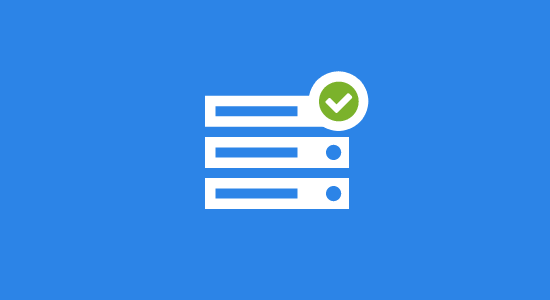 If you are careful, do your research properly and treat it with common sense then you should be fine. If you are worried stick mainstream where you probably won’t go wrong.
If you are careful, do your research properly and treat it with common sense then you should be fine. If you are worried stick mainstream where you probably won’t go wrong.
Free web hosting
Follow the same kind of lines as for pad hosting. I had a bad experience with a too good to be true web host which experienced about 70% uptime then crashed completely.



