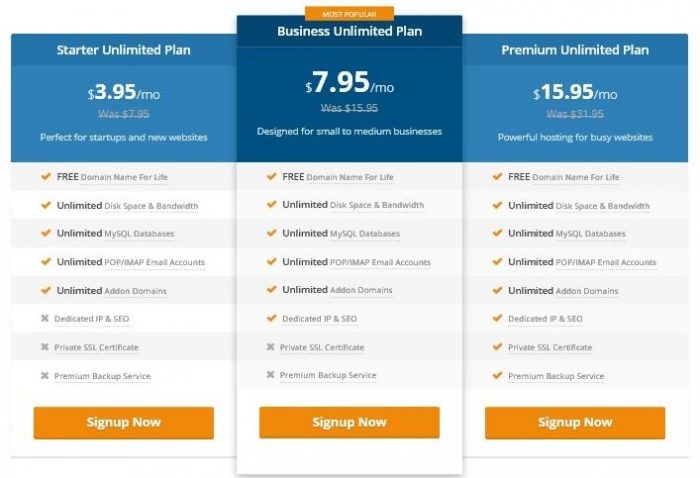As we moved too far in this era of computerization we all are very much familiar with the word Email. At present where liberalization and globalization gets very important for every country this way of communication plays a very crucial role. Nowadays the one who knows about computer definitely knows the word Email.  In this modern world where every thing is getting faster and easier email has become the most suitable and important method of communication.
In this modern world where every thing is getting faster and easier email has become the most suitable and important method of communication.
Email is becoming more important for a web hosting client in comparison of its website. This is one side of the coin the other side is that if one only knows about email and is not able to use it properly then the motto of this way of communication does not gets fulfill.
Most of the people only have little idea about working with email but they are not able to solve the problem if any of it get arise and from here the trouble start. The one who really wants to work with email and wants to reduce the problems arising in future must know well the whole working and technical aspects of email. By having basic knowledge of how email works then one is able to provide more accurate problem description to tech support personnel and even solve some problems himself/herself.
Email address:
An email address is a user account with a particular domain name and that is hosted somewhere. The domain name can be of one’s own or also that someone else allows one to have an account on example yahoo.com or gmail.com. Now by either of the ways the domain must be hosted and not merely registered. The web-hosting server is the one, which provides the software to send and receive mail and the disk space to store received messages in a mailbox file.
What occurs when one verifies his/her email?
One will find two kinds of email accounts, POP and IMAP.
POP (Post Office Protocol) is the one, which is most widely used.
As mentioned above, each email address possesses a username and a password. Whichever place one log in to confirm about email, whether it is a web-based interface such as hotmail.com or an email client like Outlook Express, one will have to provide our username and password to receive mail. 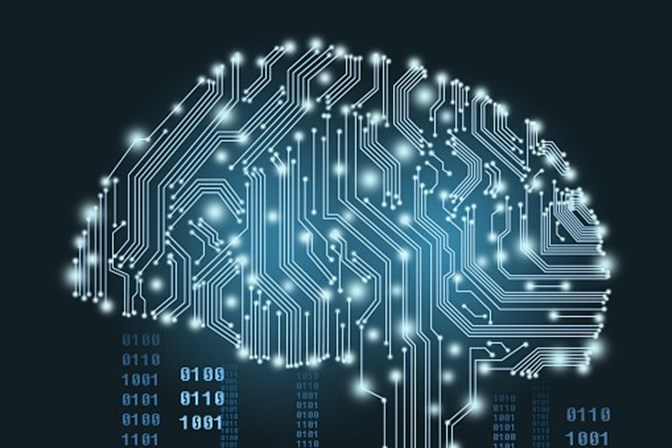 The role of username is to direct the server which mailbox file to retrieve or display the mail from, and the role of password is to confirm one’s identity to prove to the server that one is authorized to receive the mail. Now the server having one’s password stored in a file from the time one’s account was created, and whenever one logs in, it compares the password user has provided with the password it is containing on its file. In case they both matches with each other, the server permits user to access his/her mailbox.
The role of username is to direct the server which mailbox file to retrieve or display the mail from, and the role of password is to confirm one’s identity to prove to the server that one is authorized to receive the mail. Now the server having one’s password stored in a file from the time one’s account was created, and whenever one logs in, it compares the password user has provided with the password it is containing on its file. In case they both matches with each other, the server permits user to access his/her mailbox.
One should note that all passwords created are case-sensitive; hence if one’s original password is “OM” and he/she tries in small case “om” it is useless. The result is no access to mailbox. However as against passwords, usernames are not case-sensitive, so the server will recognize the user name either it is in small case or capital letters.
Now coming to disadvantages of using an email. The biggest drawback of using an email client is that one can only check the mail from wherever he/she is having the client set up with his/her account settings entered into it. Thus if the user wants to check the mail from two different computers, then the first computer which checks first will get the mail and other not. In most of the email clients have a setting that allows one to leave a copy of messages on the server so that multiple computers can get the same mail.  However it is must that this is carefully coordinated among the different computers involved. The more convenient way is doing this by using the IMAP protocol.
However it is must that this is carefully coordinated among the different computers involved. The more convenient way is doing this by using the IMAP protocol.
IMAP:
It stands for Internet Message access protocol. Its main purpose was to solve the problem of checking mail from multiple computers in an email client. Thus one is checking his/her mail on multiple computers with the POP method, and then each computer is having its own record of mail management. In case user deletes an old message on one computer and the other computer is having a copy of the same message, then one will have to delete it a second time on the other computer in order for both clients to match them together. The plus point of IMAP is that it solves this problem by maintaining the mailbox on the server without sacrificing the client software’s added functionality. Any user checking an IMAP-enabled email account will be able to access the same mailbox contents irrespective of its location and will be totally executional as well.
As every coin has two sides, IMAP is also having some disadvantages like here user is limited to the amount of disk space allowed by his/her host and access speed of access of access is also quite slow, reason being one is accessing a remote server repeatedly. Due to this reason only IMAP is less popular than POP email.
Auto responder:
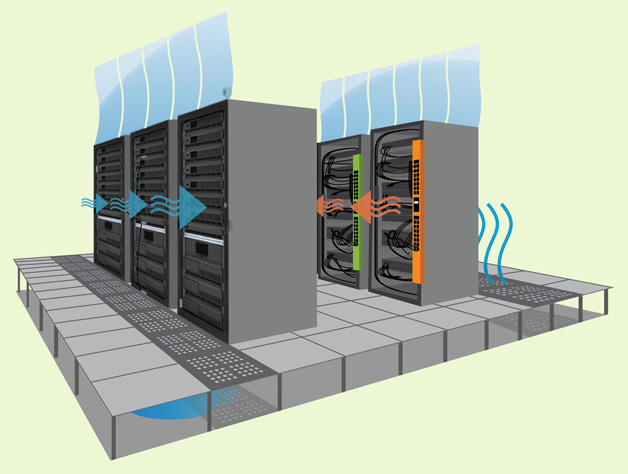 Now the next utility we are going to discuss is Auto responder. As the name suggests it means someone to respond even in the absence of user and in addition one would get the message than user would be back after some time. One can set up an auto responder in his/her control panel for a particular user account so that anyone who sends an email will get an immediate programmed reply. The procedure is also very simple to create the auto responder. One simply needs to select the account he/she wants to create the auto responder for, then should type up the message of choice and then one must save it. When the user is back he/she can simply turn it off or can even delete it but it depends upon the type of his/her control panel.
Now the next utility we are going to discuss is Auto responder. As the name suggests it means someone to respond even in the absence of user and in addition one would get the message than user would be back after some time. One can set up an auto responder in his/her control panel for a particular user account so that anyone who sends an email will get an immediate programmed reply. The procedure is also very simple to create the auto responder. One simply needs to select the account he/she wants to create the auto responder for, then should type up the message of choice and then one must save it. When the user is back he/she can simply turn it off or can even delete it but it depends upon the type of his/her control panel.
Again here one main problem is that auto responders automatically respond to everything. Thus if someone else who has an auto responder turned on sends an email, the two servers will quickly wind up in an auto responder war and both mailboxes will fill up with thousands of messages until they reach their disk space limit or one of the auto responders is turned off. So quite a funny but critical situation!
Conclusion:
After knowing all the main concepts like functionality of email it is but obvious that user’s task gets simpler. Now using username or password will not be a problem anymore. So if one gets the message that his/her password is incorrect or that it can’t connect to the POP3 server, one will atlas know the reason behind this. Knowing the reason one is in a position to solve the problem or get the required support by properly explaining the problem. Thus this is make one more efficient which is very much required in today’s business world.